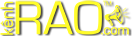Nếu người dùng không thích các quảng cáo đề xuất, có thể tắt chúng bằng cách thực hiện các bước sau đây:
Bước 1: Nhấn Start > Mở Settings > Nhấn vào mục ‘Personalization’ > Chọn ‘Start’.
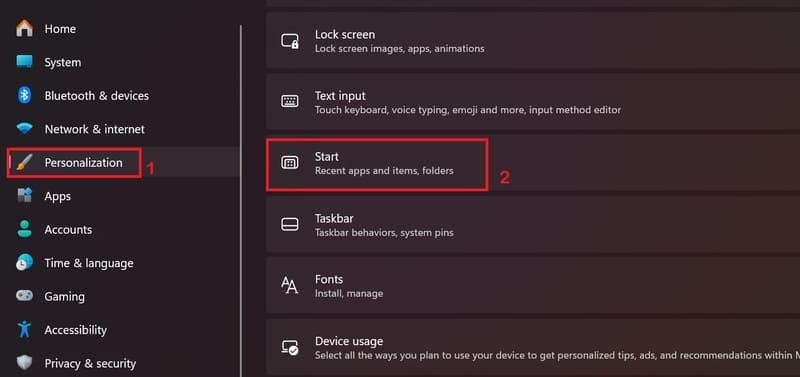
Nhấn vào mục ‘Personalization’ > Chọn ‘Start’.
Bước 2: Tắt kích hoạt tùy chọn “Show recommendations for tips, app promotions, and more”.’
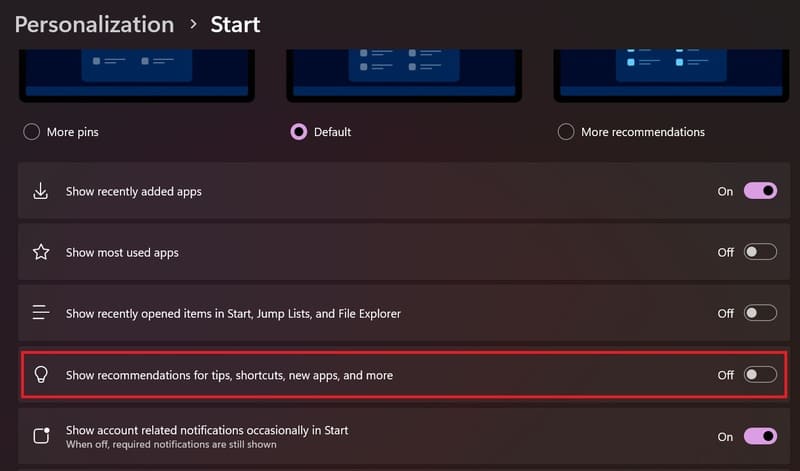
Tắt “Show recommendations for tips, app promotions, and more”.’
Bước 1: Nhấn Start > Mở Settings > Nhấn vào mục ‘Personalization’ > Chọn ‘Start’.
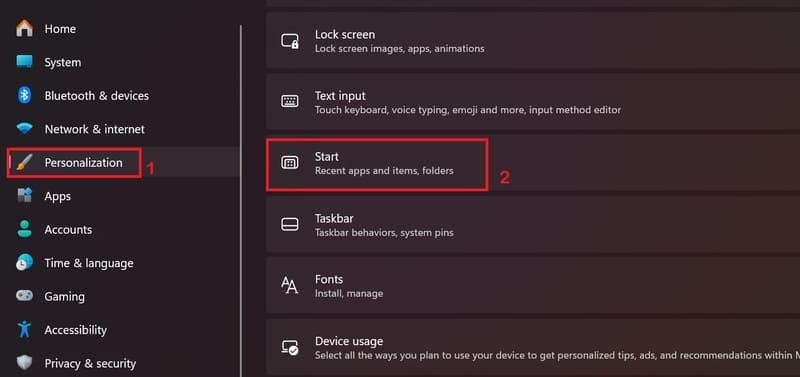
Nhấn vào mục ‘Personalization’ > Chọn ‘Start’.
Bước 2: Tắt kích hoạt tùy chọn “Show recommendations for tips, app promotions, and more”.’
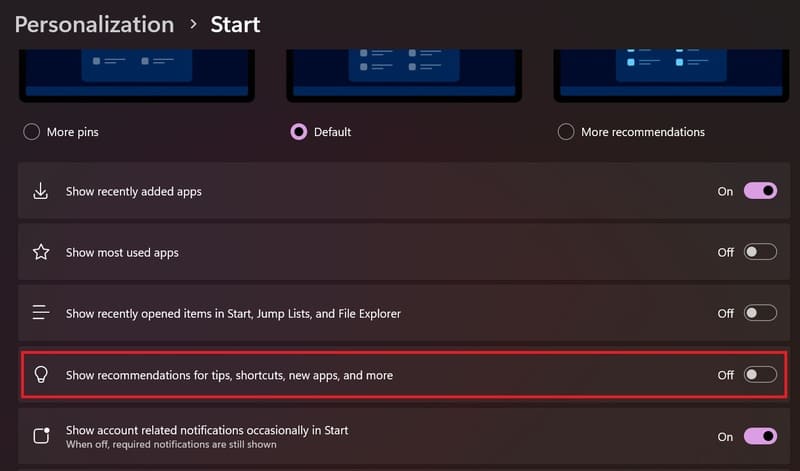
Tắt “Show recommendations for tips, app promotions, and more”.’